Welcome to our new blog series called How Plecto Uses Plecto. Here, we’ll be sharing how our own management team uses Plecto as a part of their daily work activities. First up, none other than our CEO and co-founder Kristian Øllegaard, who shares his insight into how he uses Plecto.
My name is Kristian Øllegaard and I’m the CEO and Co-Founder of Plecto. Plecto is a Software-as-a-Service (SaaS) solution for ambitious companies who want to increase performance.
Like most SaaS founders/CEOs I run the company day-to-day and report to a Board of Directors with several professional investors who have various requirements regarding the way we measure the performance of the company. In this blog, I’m going to give you a quick insight into how I use Plecto’s different features.
What KPIs I track
Let's start with the KPIs that I'm working with. At Plecto our primary KPIs are:
- MRR / ARR
- Sourced from Fenerum
- Formula: Sum(Fenerum MRR)
- Customer Churn Rate / MRR Churn Rate / Net MRR Churn Rate
- Sourced from Fenerum
- Customer Lifetime / Customer Lifetime Value (LTV) / Customer Acquisition Costs (CAC)
- Sourced from Fenerum and e-conomic
- CAC:LTV Ratio
- Sourced from Fenerum and e-conomic
We also track the following closely:
- Net Promoter Score (NPS)
- Sourced from our internal database via our API integration
- Cash Flow
- Sourced from e-conomic
- Retention Cohorts
- Sourced from Fenerum
- Rule of 40
- Sourced from Fenerum and e-conomic
- Value Growth
- Sourced from Fenerum and e-conomic
- % New Yearly+ Deals
- Sourced from Salesforce
My favorite ways to use Plecto:
Real-time dashboards
I created a dashboard that I shared with all of our investors, containing our SaaS or unit economic metrics. In a high-growth company like Plecto, we generally look 12 months back when comparing performance but not longer. While we do have 5 or 10-year plans, we instead prefer to look at the current situation and try to forecast a quarter ahead.
Initially, I had created a separate CEO dashboard, but I later discovered that I tend to take an interest in the same numbers that the board frequently asks about anyway. So, I made some small adjustments to the Board of Directors dashboard and now we’re all looking at the same dashboards.
What I really like about our dashboards is the real-time aspect along with the ability to be notified whenever there is an update. I can see this both on the actual widget but of course also using our notification feature where you can play a sound, video or display photos in the office. We have a notification popup every time we sign a new client and I love watching our MRR count up every time.
I also love the fact that you don’t need to refresh the dashboards to see new data. The data is streamed to the dashboard so when I have this particular dashboard running on a TV in my office, I am able to see our numbers update in real-time. So, I can also be sure that I’m always looking at the latest data when our Board of Directors call me to hear how things are going.

Build your first dashboard.
Start your 14-day free trial today
"I also love the fact that you don’t need to refresh the dashboards to see new data."
Kristian Øllegaard
Reports
The Plecto feature that personally saves me the most amount of time is our report module. Every month the Board of Directors expects us to produce a report summarizing the company’s performance We look at subscription metrics, P/L (vs budget), marketing spend and much more.

Before we launched this feature I would spend at least a day compiling the numbers for the board report. Now, with the report feature, all I had to do was add our Board of Directors as recipients on my monthly scheduled report. Now I can spend my time on analyzing and improving performance, rather than reporting to the board.
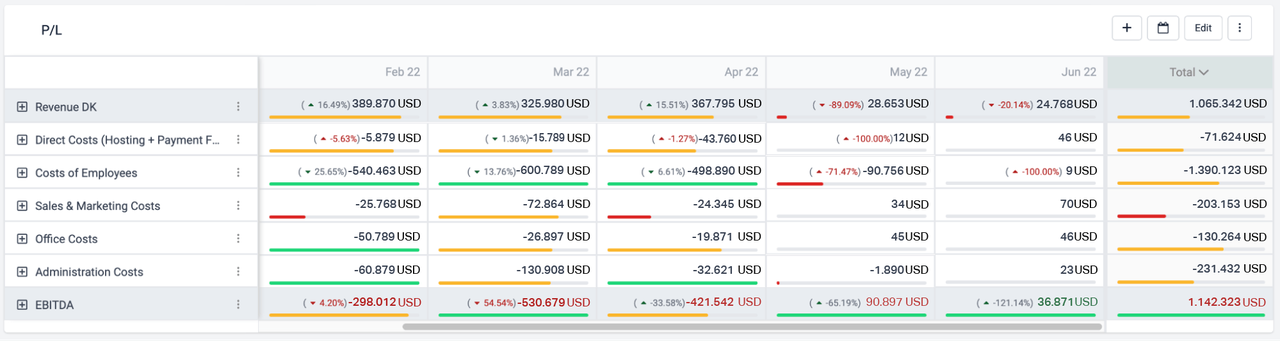
"Before we launched this feature I would spend at least a day compiling the numbers for the board report."
Kristian Øllegaard

What I also really like is the ability to add comments to KPIs in a particular month. I usually have our management team annotate the relevant KPIs with what they did to change them, whenever there is a significant change. For instance, if our number of leads increase, our CMO could comment that it is because of a successful Google Ads campaign.
I usually just look at the reports a few times a month and when our investors call for comments. For the rest of the month, I use the dashboards mentioned above for the day-to-day overview.
Mobile Widgets
What I initially thought was a fun gimmick, has turned out to be my preferred way to get near real-time updates on our Key Performance Indicators. I have our End of Month MRR and Net New MRR on my home screen at all times. I have stacked them on top of each other, so I can scroll through them very easily without using too much screen space.

Notifications
Whenever we close a customer above a certain MRR threshold I have configured Plecto to send out a notification to all of our investors and myself.

Every time we close a minor deal I get the notification myself and the next time I see the Account Executive that closed the deals, I can give them a high five!




