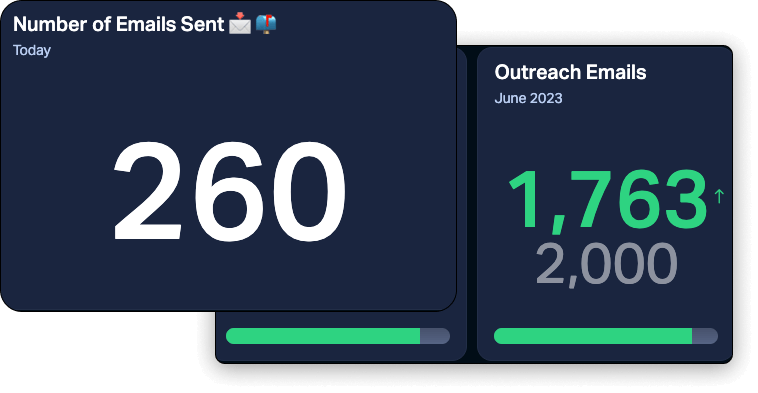Number of Emails Sent is a simple KPI that shows how many emails your employees have sent. You can choose the best timeframe for you to measure, whether a week, month, or other relevant period. While any team can benefit from knowledge of this KPI, by far its most pertinent use will be for sales reps and managers, who can use it to directly track their activities.
What is the Number of Emails Sent?
Why is it important to measure your Number of Emails Sent?
The Number of Emails Sent KPI is important for a pretty straightforward reason–it’s a great way to monitor the activities of your outbound sales reps. The likelihood of making and closing deals increases with the number of customer touchpoints you make. In essence, sending emails is a numbers game: because the response rate tends to be very low, it’s vital your sales teams are reaching as many people as possible.
Keeping track of emails also lets you know when to change tactics–for example, when to make a call or reach out to a prospective customer in person. Finally, as with many other KPIs, Number of Emails Sent allows you to gauge your sales campaigns’ overall effectiveness.
How many emails should you send?
The biggest question you likely have about the number of emails and sales is "How many is enough?" How many emails should you send to an (unresponsive) potential lead before giving up?
The short answer is about five. Different companies and sales departments will have different policies regarding email and phone contact, but overall five emails appears to be the consensus among business leaders and experts. Five emails hits the sweet spot, as Cody Slingerland writes in Nutshell.com:
"Ninety-two percent of salespeople give up after four no’s, but 80 percent of prospects say no four times before they say yes. Campaigns with 4-7 emails per sequence received three times more responses than campaigns with only 1-3 emails in the sequence."
Cody Slingerland
Senior Digital Marketing Manager, CloudZero
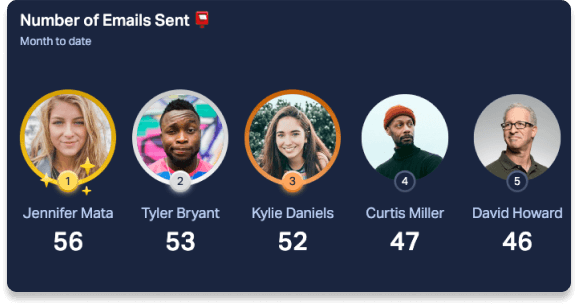
Additionally, if you’re interested in sending out cold emails en masse, it’s strongly advised to ‘warm up’ your inbox for several weeks before attempting to send dozens or hundreds of emails per day. Start by sending only 10 or 20 emails instead, and gradually increase your numbers from there. This is done to avoid your emails being penalized by spam filters. In this case, it’s also advisable to use an email tool to warm your inbox up, and then send your cold emails en masse.
Other KPIs similar to Number of Emails Sent include:
- Number of Waiting Calls
- First Response Time
- Number of Visitor Pageviews