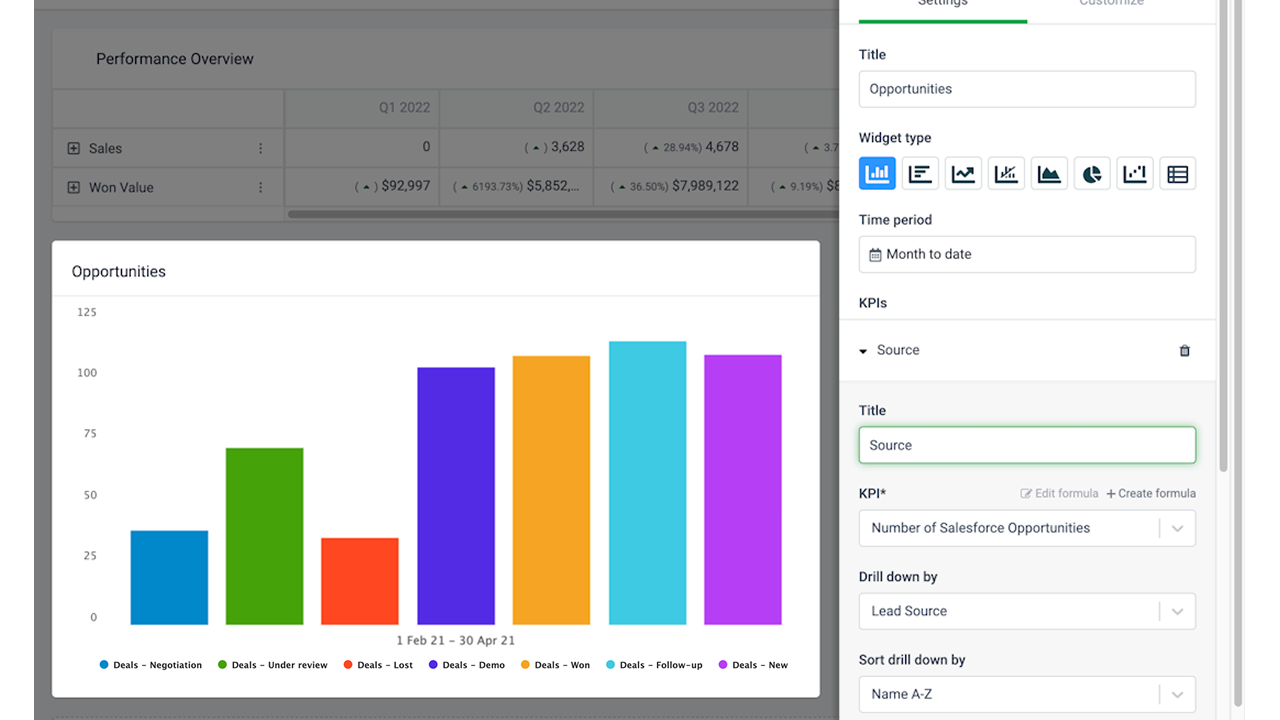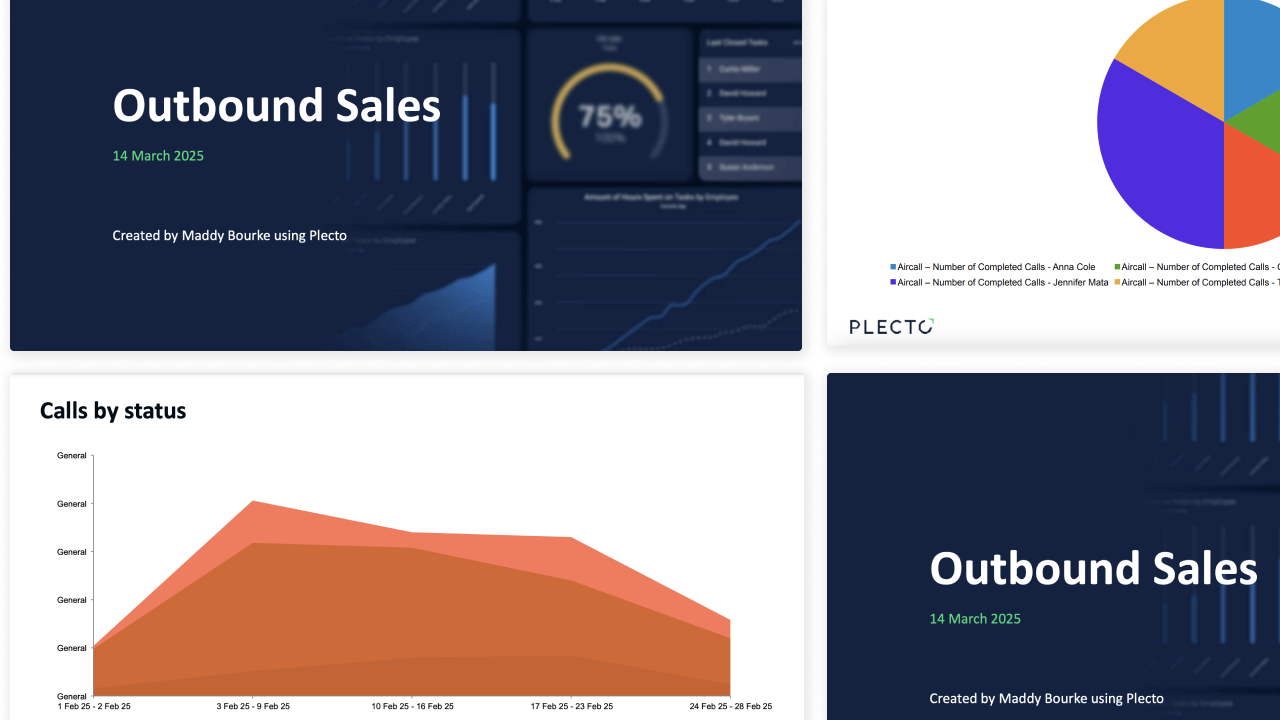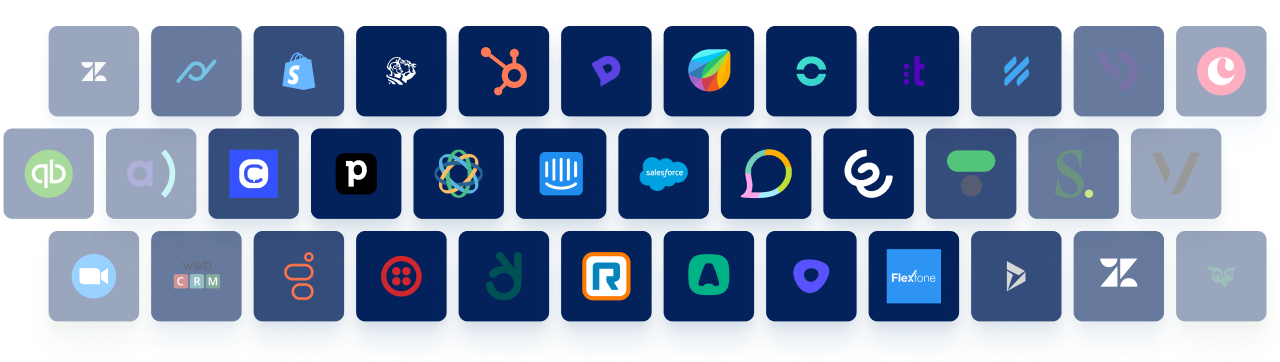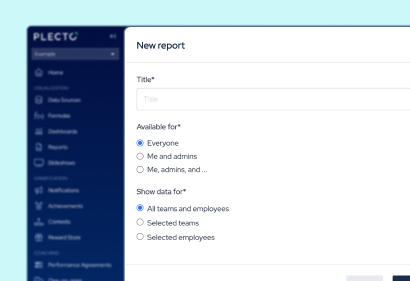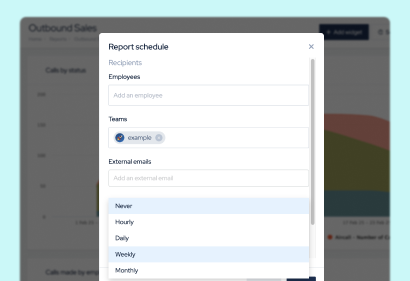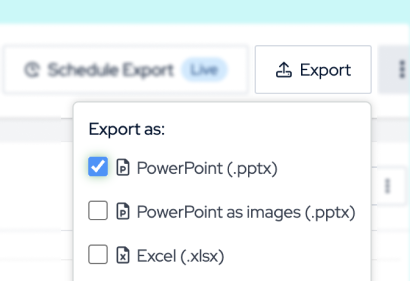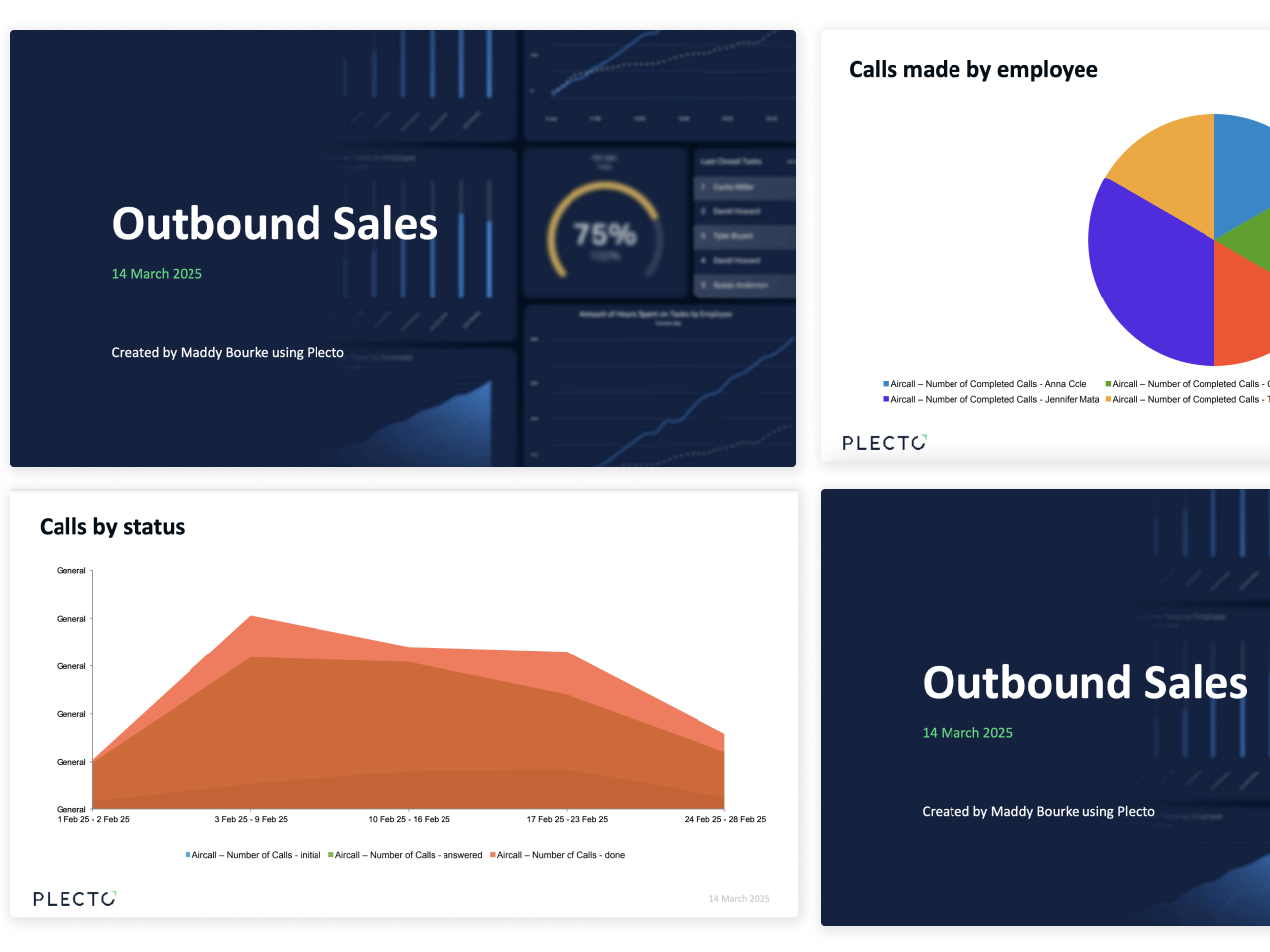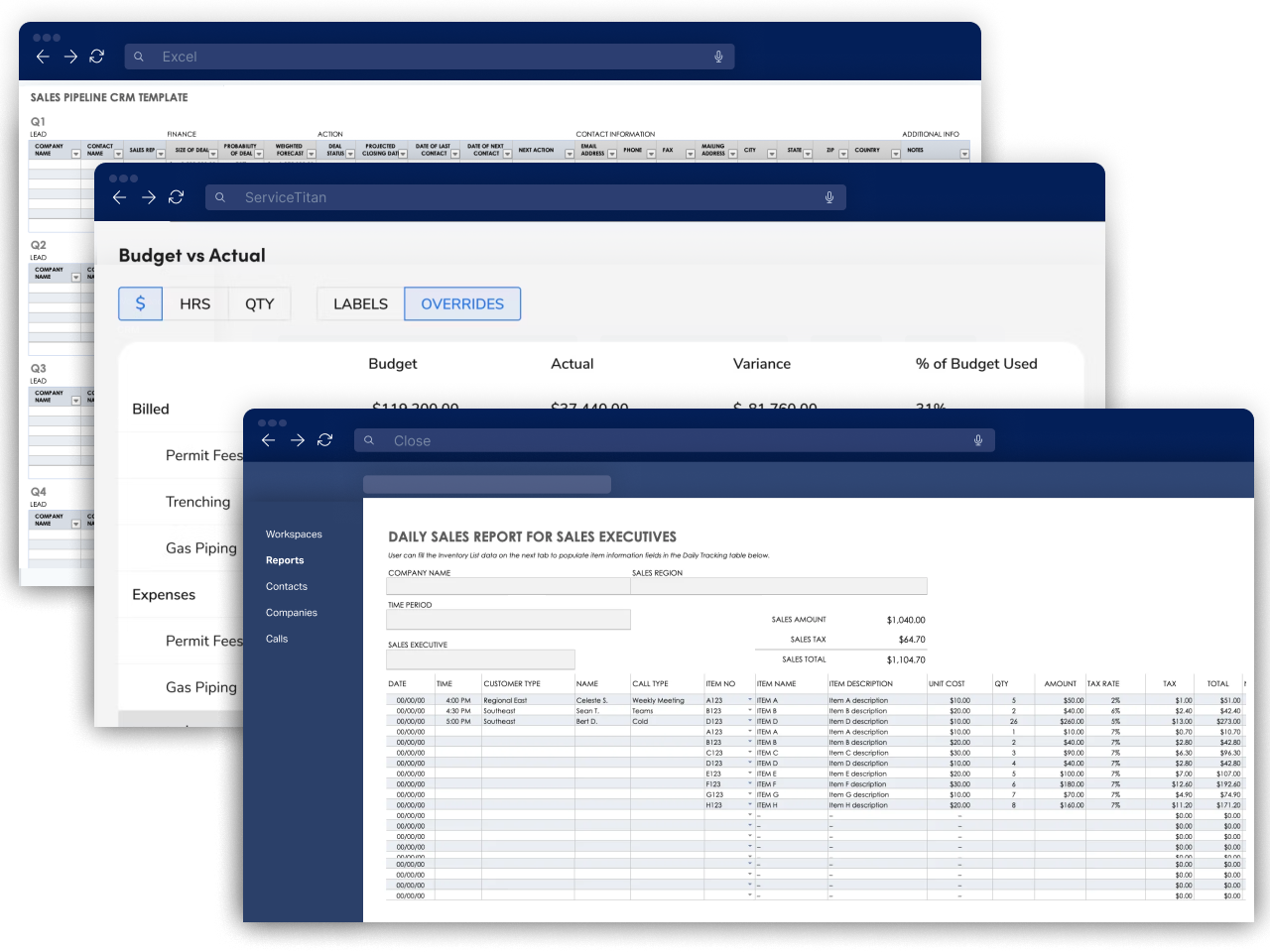
Reports you can customize to suit your needs
Plecto's reports can be displayed as graphics and support drill-downs by specific key figures (e.g. data source fields, teams or employees), as well as trend lines and stacked bar or area charts.
- Conditional colors so you can select what “good” performance looks like to you
- Each chart supports up to 20 KPIs
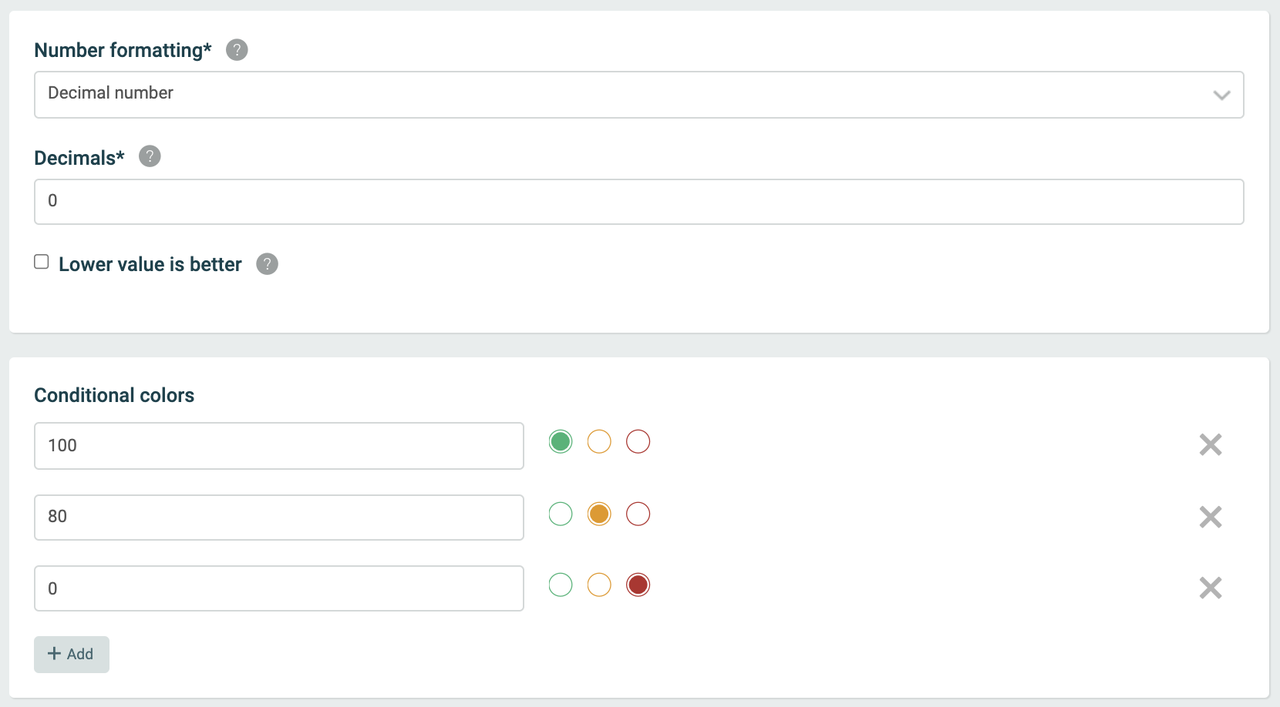
Reports that look so good, they’ll make you look good
- Data visualization in 8 different formats, including line charts, area charts, pie charts, and tables
- Instantly export your reports in formatted and themed PowerPoint presentation versions
- Instant previews, filter options and more
- Real-time report data without having to reload the page
Create unlimited reports the way you want them
Plecto provides unlimited reports whenever you need them, giving your team a comprehensive overview of the business without any restrictions.
- No limit on the number of reports you can create
- Schedule for you or your colleagues to receive reports directly in your inbox at any time
- Export your reports as presentations whenever you need
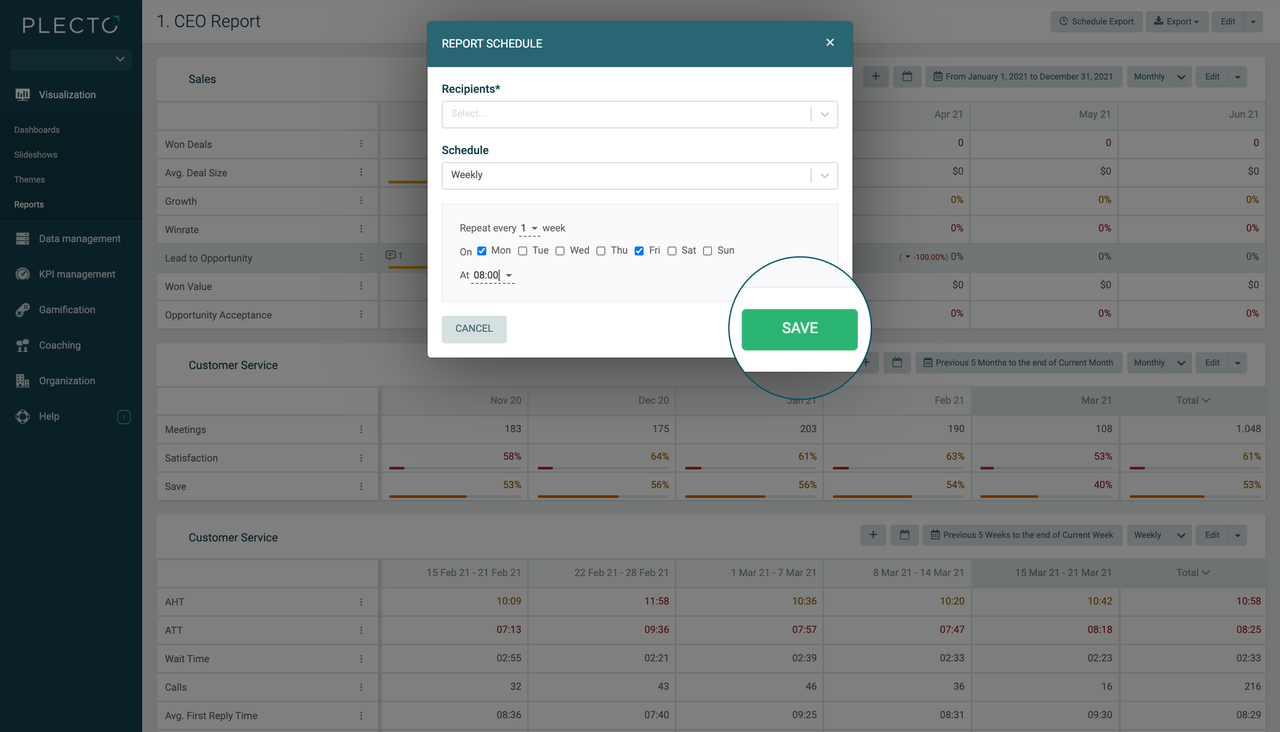
Combine KPIs from different systems using formulas you’ve already created
Select the data and KPIs you want and visualize them all in a single-page report. This will provide you and your team with a comprehensive overview of all areas of your business, enabling you to identify your company's strengths and weaknesses with greater accuracy.
- Re-use the same formulas you’ve used on dashboards, just in different formats and the option to go more in-depth
- Combine KPIs from your CRM, telephony system, prospecting tool, or any other of your everyday apps to get a holistic view of your team’s performance
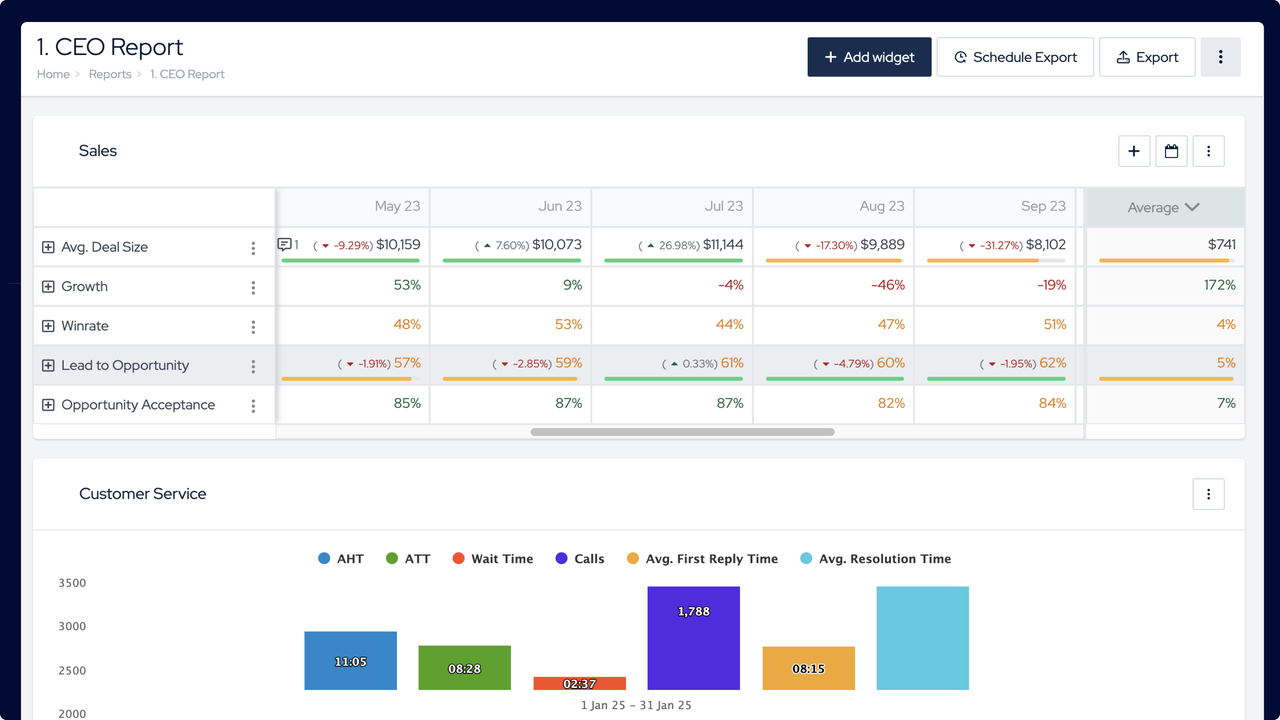
Instantly export your reports as ready-to-present in the following formats:
- PowerPoint
- PowerPoint as images
- Excel spreadsheet